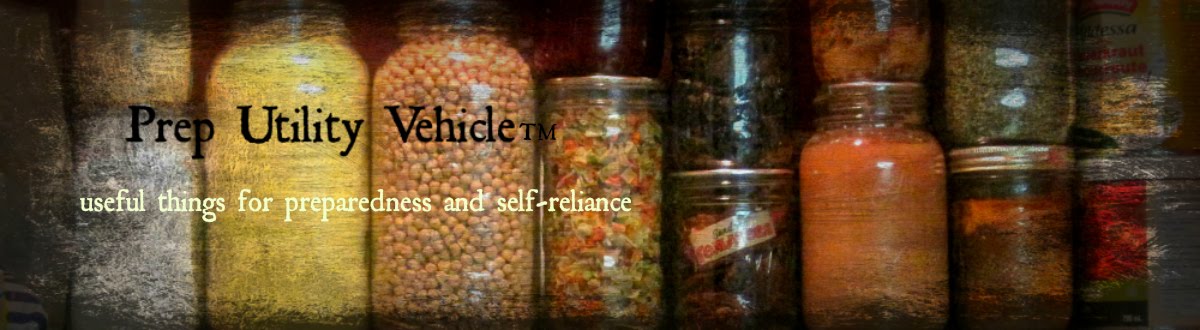The free books were found to be free in the USA as of this morning.
Summer Version: For the rest of the summer, I plan to keep book searches minimal and simple for a while until I've had a long enough "break." The books I'll be focussing on are P.A./Collapse fiction, true stories, and specific books and authors that I've already set up alerts for (which could be in any or all subjects/lists. There won't be as many of the non-fiction books, but still some.
Re: NEW LINKS
Some time ago Amazon changed the formatting of their wishlists. Now you cannot sort them according to date added. So frustrating! Also, they don't change the date added, when you add it a second time (if for example it's free on two occasions months or years apart.) Also, they do not have pages anymore, but you have to just keep scrolling down for an hour through thousands of books to get to the bottom. Hopefully you would never have to do that, but I sometimes need to. Apparently recently they also changed something else; I don't know what it was, but it meant that some or all of the wishlist links weren't working for you. This was very frustrating, especially for me as the one who spends all the time putting the books in there for you all!
I took a guess that it was something to do with private/public lists, or just down to the changes in formatting suddenly making them obsolete, going down the wrong paths, or whatever. So what I did was go to each list, and find a link as if I were going to email the list to someone. This should be a link that works for anyone.
However, there won't be any personal sorting or preferences done, such as sorting by lowest to highest price, or choosing unpurchased books only.
WHAT DOES THIS MEAN FOR YOU?
1. I suggest using these links and seeing how they work. Try changing the preferences yourself under "Filter & Sort", which is just to the top right of the first book in each list. Choose what type would be most useful for you. Perhaps sorting by "Price (low to high)". (The disadvantage of that is that all books that are free will be at the top, probably all mixed together, including ones that are always free.)
2. Then I suggest bookmarking them yourself somewhere that you can get at them easily. Say a bookmark folder easily found in your browser bar, or a document easily accessible on your desktop, whatever works easiest for you.
3. Then whenever you see a blog-feed-reader or Facebook notification that the lists have been updated, (or any time) you go straight to your list of links and use those instead of the ones on the blog post. The ones on the post will still work, they just won't have your preferences.
4. Please let me know if these links and tips are or are not working.
I am sorry that I didn't see your comments on the blog letting me know of this. I have set it to notify me of comments, but recently realized that I haven't been notified of them for months/years! They were hiding in a "to be moderated" tab somewhere I just found. I seem to be more reliably notified of comments on Facebook, but people haven't been letting me know there of these issues (that I know of!)
--------------------------------------------------------
As always, please double-check the price before you "Buy" your free books as prices can change without notice. Different countries may have differing pricing. Please see the tips on using the lists, in the bullet list below.
(Using the paid link below, halfway down page, or the Amazon link on the sidebar, for any sales; i.e. clicking on it before making just about ANY Amazon purchase, helps me with a teeny weeny commission.)
---------------------
If you "Like" Prep Utility Vehicle on Facebook I will let you know on those those days when all the non-fiction are done early in the day but the rest won't be done for quite a while, as an extra update. This way you can get the non-fic as soon as possible. See link at right to get Facebook updates.
----------------------------------------
---------------------------------------
----------------------------------------
---------------------------------------
Keep scrolling down for the free lists and tips on using them.
As I wrote in a special post, I spend 3-5 hours daily on finding free books for you, and since March 2013 have been doing this (100-125 hours per month) for almost nothing and can no longer justify this to my family.
Keep scrolling down for the free lists and tips on using them.
As I wrote in a special post, I spend 3-5 hours daily on finding free books for you, and since March 2013 have been doing this (100-125 hours per month) for almost nothing and can no longer justify this to my family.
Therefore I am now including the following affiliate links for interesting books chosen for their subject matter and/or many high reviews. THESE ARE NOT FREE, but some are amazing deals....and if you enjoy getting the free books from the daily lists, it would be wonderful if you could use these links before purchasing anything from Amazon. (It doesn't have to be these books.)
Free lists are after this....
---------------------------
----------------
Therefore I am now including the following affiliate links for interesting books chosen for their subject matter and/or many high reviews. THESE ARE NOT FREE, but some are amazing deals....and if you enjoy getting the free books from the daily lists, it would be wonderful if you could use these links before purchasing anything from Amazon. (It doesn't have to be these books.)
Free lists are after this....
Free lists are after this....
---------------------------
----------------
Some tips on using the free book lists BELOW:
- If you're new here, first check all the long-term free books, which are listed in the tab pages above under the blog header. Continue with next tip below.
- If you're not new but are back after missing a few days, click on a list link below, then use the sort fields to the right just above the first books on the list, to sort the list by price, low to high. The books that are free should be listed first. You can then go through them all and get all the ones you want that you missed while away. (Reason: as old timers here will remember, prices are subject to change without notice. I will only delete books from the lists as I have large windows of time to check that they're no longer free, which may not be often, hence the need to sort this way.) Then continue with next tips.
- Afterwards, for daily visits, I recommend using the sort field to "Sort by: Date Added." (Using "Show: Unpurchased" may seem to make sense but the list might be showing you what *I* have not purchased, and not what *YOU* have not purchased.)
- Now keep an eye on the date added, in the right-hand column, so you don't miss all the ones added that day. (The reason is that sometimes I will forget that I added a book the day before and add it again...you will recognize it and think that's the previous day's list and stop there, and miss some books. Also, sometimes I add books late in the day that you'd have missed.)
- Keep in mind that Amazon sorting engines are not perfect. If you sort by price, low to high, some are mixed up. At least they were for me. Your mileage may vary.
Here are the links to the respective lists for free books. (These are not affiliate links and do not benefit me in any way.)
Some tips on using the free book lists BELOW:
- If you're new here, first check all the long-term free books, which are listed in the tab pages above under the blog header. Continue with next tip below.
- If you're not new but are back after missing a few days, click on a list link below, then use the sort fields to the right just above the first books on the list, to sort the list by price, low to high. The books that are free should be listed first. You can then go through them all and get all the ones you want that you missed while away. (Reason: as old timers here will remember, prices are subject to change without notice. I will only delete books from the lists as I have large windows of time to check that they're no longer free, which may not be often, hence the need to sort this way.) Then continue with next tips.
- Afterwards, for daily visits, I recommend using the sort field to "Sort by: Date Added." (Using "Show: Unpurchased" may seem to make sense but the list might be showing you what *I* have not purchased, and not what *YOU* have not purchased.)
- Now keep an eye on the date added, in the right-hand column, so you don't miss all the ones added that day. (The reason is that sometimes I will forget that I added a book the day before and add it again...you will recognize it and think that's the previous day's list and stop there, and miss some books. Also, sometimes I add books late in the day that you'd have missed.)
- Keep in mind that Amazon sorting engines are not perfect. If you sort by price, low to high, some are mixed up. At least they were for me. Your mileage may vary.
Here are the links to the respective lists for free books. (These are not affiliate links and do not benefit me in any way.)
Food-- self-sufficient subjects such as Survival Pantry, foraging, camp (and cast iron) cooking, and food preservation
Home and Craft--still has food books from the past, but current food books are now added to food list
------------
(General Preparedness, Survival -- original list from 2 years of adding books to it, still with many long-term free books, and also idea
------------
(General Preparedness, Survival -- original list from 2 years of adding books to it, still with many long-term free books, and also idea